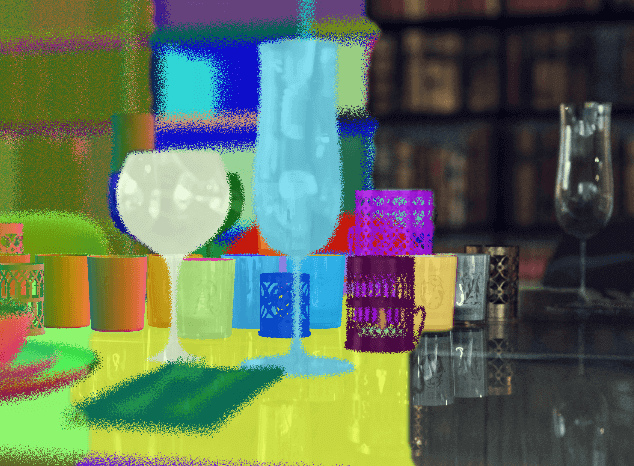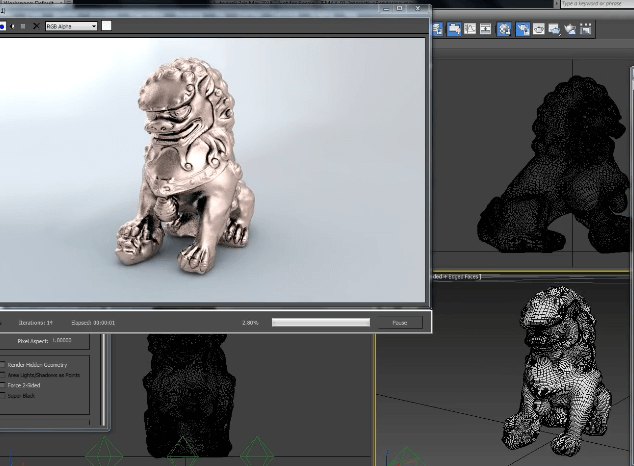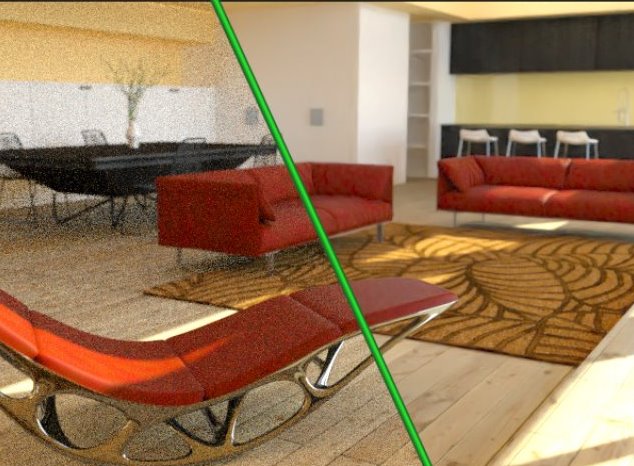Iray for 3ds Max Features
 FINISHED small size-ec0ad7.png) Iray for 3ds Max features
Iray for 3ds Max features
Cameras and Camera Effects
Iray for 3ds Max offers a wide range of camera effects that you can use, limiting the need for post-production software like Photoshop to add those final touches.


 FINAL small size-679d38.png)