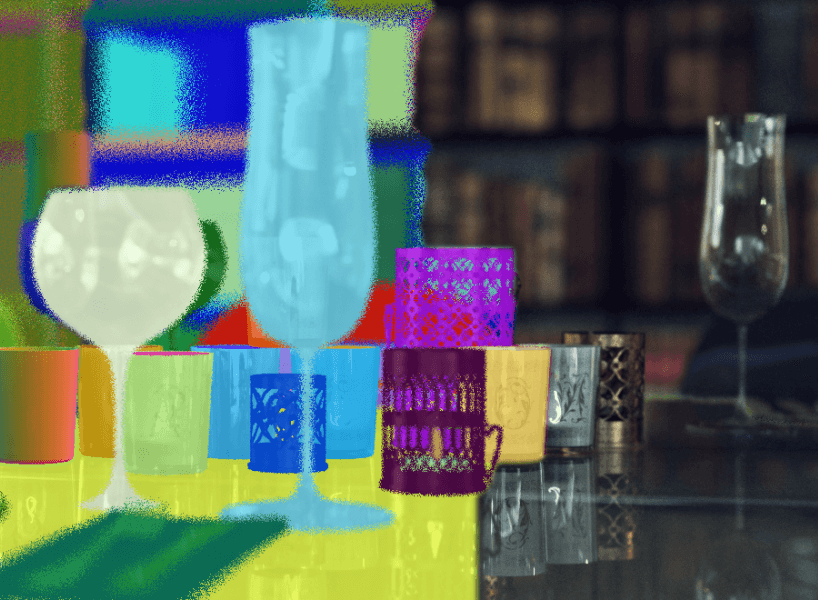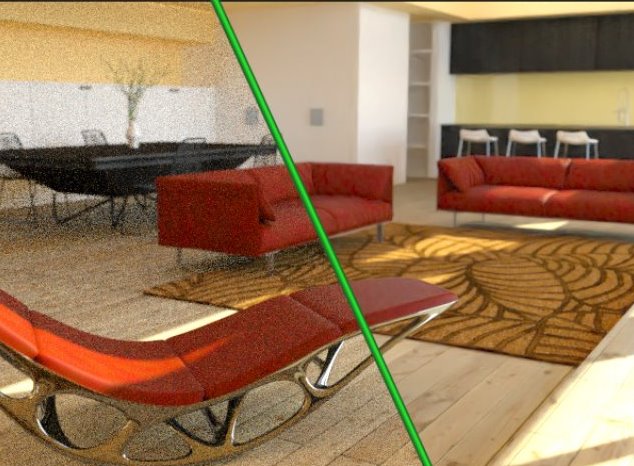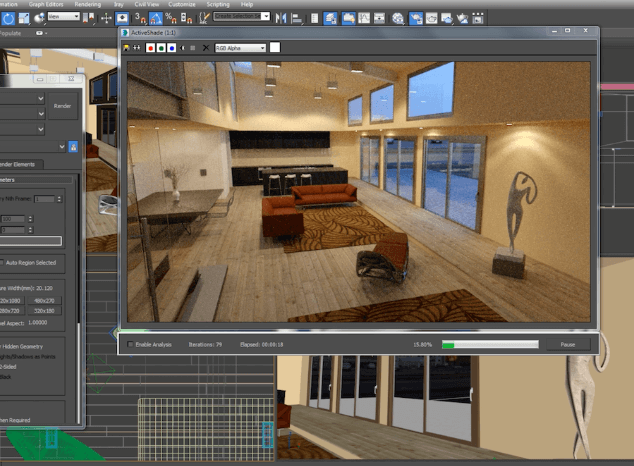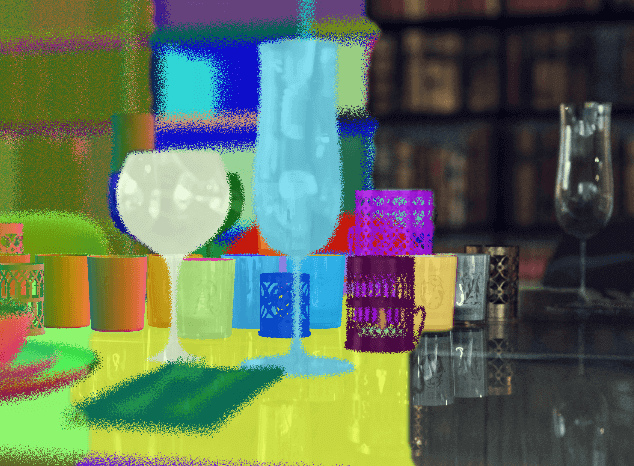Feature Areas
< Back to all FeaturesSimultaneous Render Element Generation
Whatever you use 3ds Max to design, being able to review and create composite images with different render elements will save you time in post process. Iray for 3ds Max simultaneously renders the following elements, with a negligible impact on render time:
- Alpha: A grayscale alpha channel representing the transparency in the scene.
- Depth: A grayscale representation of the depth in the scene. The nearer the object to the camera, the whiter the object
- Distance: Like depth, excpet it measures the distance from the camera. This means that the furthest edges of the large objects are further away than the centre. even though they are the same depth in the scene.
- Normal: A normal surface which is used for shading.
- Object ID: Assigns each object a seperate colour. This is useful for selecting individual objects in post-processing.
- Material ID: Assigns each material a seperate colour This is useful for selecting objects with the same materieal in post-processing.
- Diffuse: This will render diffuse materials without contribution from lighting
- Specular: This will render only specular components within the scene.
- Glossy: This will only render glossy components within the scene.
- Emission: This will only render emission components within the scene.
- Ambient Occlusion: This will render areas of the scene using ambient occlusion - please be aware that this is only available in interactive mode.