Feature Areas
< Back to all FeaturesPhysically Based Materials
The physically based materials in Iray for 3ds max means that whatever materials you choose, no matter the complexity, will all represent as they would in the real-world. This means that you will be able to truly show reflections, refractions and material absorption properties within your render. The use of physically-based materials means that your render will not only look beautiful and realistic, but can be used for simulation projects. This will allow you to see how materials react with different lighting options.
Understanding how your design will react in different lighting environments is imperative for the adoption and completion of many projects. This makes it easy for stakeholders and clients to 'buy-in', whilst saving you time in the process.
The physically-based materials in iray for 3ds Max are created through NVIDIA's intuitive Material Definition Language (MDL), allowing you to build objects as they would appear in the real world. Painting on brushed metals and varnishin on paints are a couple of examples of what can be achieved, whilst you can add up to 16 layers per material. This approach includes the use of decals and subsurface scattering in the material build to help with the ease of production for more complex materials. No one likes to start over again, that's why once you've created a material, it can be saved and used across other MDL compatible applications.


 FINAL small size-679d38.png)