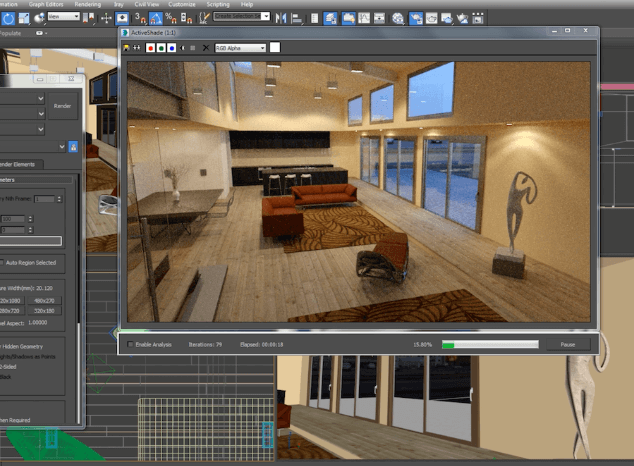Feature Areas
< Back to all FeaturesPhysical Sky
Are you an architect? Do you want to showcase your product in an interesting location? The physical sky feature gives you the flexibility to achieve exactly that; choose the exact time, day and geographical location of the environment for your render.
Additionally, you can play with the colour saturation to get the exact look you want. By generating a high dynamic range sky-dome, your animation or still image can be set anywher in the world at anytime of the day. Manipulate haze, glow, light intensity, disc size and placement within the horizon to create beautifully lit and stylised renders that match your design brief. Using physical sky is an alternative to using your own image based lighting on a HDRI environment.


Image Based Lighting
Creating the ideal environment for your architectural scene or product backdrop is easily achieved with image based lighting in iray for 3ds Max. Image based lighting allows you to use HDRI environments for your scene's lighting, changing the lighting angles and exposure at the push of a button. This way of lighting your scene gives you realistic environments quickly.
Iray+ Emissions
Unless you're rendering a historical interior, chances are you will want to include screens and modern lighting options. This is why Iray for 3ds Max has Iray+ emissions, letting you assign emissive properties to objects within your scene.


Iray+ Lights
Iray+ lights give you access to a range of lights that can be easily turned on and off in the scene, so you don't need to add or remove geomerty to iterate lighting design options. Beyond being able to omit lights from your scene, Iray+ lights have a range of changeable parameters, of which include:
- Light shape
- Radius
- intensity
- Colour
- Colour temperature
Many of the lights and lighting features found in 3ds Max are supported by Iray for 3ds Max, meaning you won't lose componenets that you've already set-up within your model.

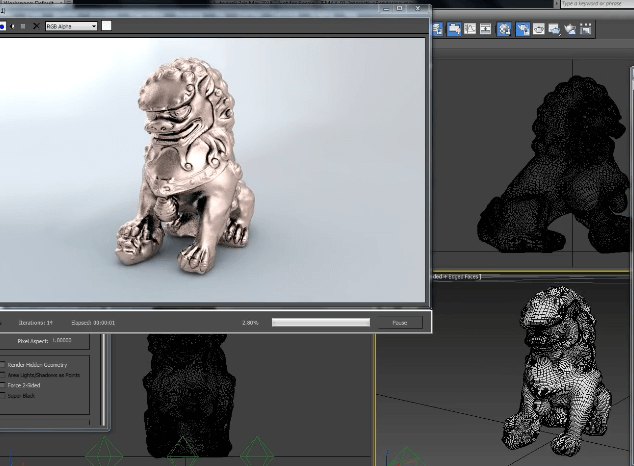
-4d97c8.jpg)