< Back to all News
 < Back to all News
< Back to all News
Iray for Rhino version 1.5.362 is now available for download
With this latest update we have added the following:
- Fixed issue where Iray Server renders to remote machines could cause a crash if a normal render was to conducted first.
- The Save Viewport Image button was not working in Rhino 6, this has been fixed.
- Added option to disable Iray instancing feature, which in some cases can introduce artifacts or for certain scene structures excessive memory usage.
- Added option to disable Optix Prime rendering which switches to a different ray-tracing engine which often uses less memory but generally has lower overall performance. Useful when saving memory is more important than speed.
- Reduced transient memory usage on rendering completion.
- Eliminated a potential memory leak.
- New UI Responsiveness option to allow sacrificing some rendering performance in order to improve general system interactivity.
- New CPU and GPU load limit settings which allow you to reduce the amount of resources Iray will consume during rendering.
- Fixed an issue where the AI Denoiser would disable itself for viewport rendering after performing a production render.
- Reworked material handling. Rhino materials no longer automatically generate Iray materials which lead to many random material related issues.
- Added direct support for some native Rhino materials without the requirement to create an Iray specific material.
- Previously materials were not properly removed when switching back to Rhino native materials in object assignments, this is now fixed